How to install screen protector on your iPad or tablet (SPARIN A09)
How to install screen protector on your iPad or tablet (SPARIN A09)
 Watch this video to learn how to install a tablet screen protector on an iPad. Check out this link to see more screen protectors by SPARIN:
Watch this video to learn how to install a tablet screen protector on an iPad. Check out this link to see more screen protectors by SPARIN:
https://amzn.to/3NRfr9C (US Customer)
https://amzn.to/3NMClyR (DE Customer)
Devices we cover:
iPad Pro
iPad Air
iPad
iPad Mini 6
iPad Keyboard
iPhone 13 Pro
iPhone 13
iPhone 13 Mini
iPhone 11 Pro Max
iPhone 11
iPhone XR
iPhone XS Max
Galaxy Tab S
Galaxy Tab A
Samsung Phones
Samsung Keyboard
Fire HD 10
Fire HD 8
Microsoft Surface Pro
Microsoft Surface Go
If you have any questions, please contact us at:
cs@sparindirect.com
#SPARIN #ScreenProtector #ScreenProtectorInstallation #TemperedGlassScreenProtector
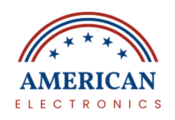
never thought to use stickers like that. mind = blown
the process is easy but my room has alot of dust ….
I’m literally impressed how easy it was, and it’s perfect, you did really nice job with that screen protector
clearly the best system for putting on a screen protector
Thank You so much for this awesome product!
Thank you!
Really simple with the video clearing up what “back” meant on the orange sticker!
i was actually able to do it the first time around. i was expecting to fuck it up. the anchors detached while i was peeling the back, but i was still able to do it perfectly because the tablet was in a case.
Song?
Super easy installation. My only gripe is the first one broke when I was simply holding it trying to orient it correctly. I only needed1 so no big deal ,but be gentler than gentle, folks.
Went thru both of them, both created a bubble in the lower left hand corner that was impossible to remove. It was right at the corner. Won’t be buying these guys again. This was for a fire tablet tho not an ipad. Pretty disappointed.
SWIPE PARALLEL TO THE WIDEST DIMENSION OF YOUR DEVICE. They show this in the video but they don’t specify how important it is. Gives less area for bubbles to form.
just tried and realized the protector is slightly too small for the screen. anyone else?
In dem Moment, wo ich die Folie vom Panzerglas abziehe, lösen sich die Kleber und ich kann das Glas nicht mehr vernünftig arretieren!
I just installed mine using this video and it was really easy. Thanks for this video!
Great product!
SUPER easy install! …I had somehow ended up with two cracks on my screen, each from one edge to another. This Samsung Galaxy S7+ has been a great tablet for me the past 2+ years, and I did not want to have to replace the screen, so I decided to try a screen protector. Aside from a tiny bit at one edge where there is a little crack in the screen, the protector has gone on easily and is crystal clear. I *did* have to re-add fingerprints to get the fingerprint scanner to work, but that was a very simple task. If this gets me some added life from the screen (hopefully years), this very modest investment for the protector is absolutely worth it!
OMG ! Incroyable technique ! Merci
Really good!!! Thanks very much!! 🙂
Very fragile shitty screen protector cracks at the corner easily
Best guide ever, i never really used the guiding stickers before and everytime it looked horrendous and uneven. Thanks for this
easiest installation ever!
Bad purchase for me from Amazon. Would not work. Returned.
What can I do, when there are still air bubbles between my display and the protector?
Worked perfect
so easy man so easy loved it
the best experience of screen protector i ever done
Thank you so much for this video
It helped me a lot
Also I got no bubbles 🎉
Worst screen protector I´ve ever used! Stickers ended up not matching after I´ve carefully adjusted them. I just can´t with this product
I was scared but it was exactly like the video. So easy and cool ! The finger in the middle past it’s sooo satisfying in person.
The hinge stickers peeled right off while I was peeling off the protective film. I free-handed it and got lucky.
It is PURE garbage… does not work. Wasted my money!!
who else noticed that the background theme is the League of Legends Ekko-login theme ?
The first time I installed it in the wrong position, this was kind of my fault but it was not easy to figure out which way the screen should go on the iPad, there are 2 ways it can go on. Directions on this would be helpful and should be included because it is not obvious which way the screen should go on. This first time it went on very well- no bubbles. But after taking it off, this screen protector was no longer usable. The second time I installed the second screen protector in the right direction but there were small bubbles that would not go away. This one went in the trash as well. Disappointing. Better instructions would help.
Just tried this technique on my 11 inch tab and it worked so great! Absolutely no air bubble at all. I think the key is just to slam it straight up so it minimizes the chance of a random dust landing on the screen, so the the placing of those two tapes in the beginning are most crucial. Thank you so much for this
Really helpful. Thanks 😊
Thanks for this video. I saw a m0rons 4 minute video and ended up destroying a screen protector with bubbles
Perfect thank you very much
not so sure
Watch video. Install. Easy.
How to remove bubbles please
Дякую за відео :-))
Was worried, not anymore.
Useless video. Spent two hours trying to get rid of air bubbles. Returned rubbish product.
My guide stickers fell off as I went to peel the back adhesive off, so I winged it xD
Fckin rip
die Sticker kleben nicht wirklich und grade beim iPad 2024 M4 sehr dürftig, werde ich mir nicht mehr antun, leider mangelhaft
#
#
Did not work. Returned.
Amazing screen saver it just pissed me off having 2 cats that shed like crazy and no matter how hard i tried somehow another piece/pieces of hair gets underneath so i just have to live with it i guess lol
Wash your hands first! Give the screen a good look after the first wipe,