How to Connect Bluetooth Wireless Earbuds to Phone – Tutorial 2020
How to Connect Bluetooth Wireless Earbuds to Phone – Tutorial 2020
 How to connect Bluetooth wireless earbuds to phone , Redmi Earbuds this model I have it here for example to show you how to connect it with a phone, also known as the Redmi AirDots S, are a pair of affordable truly wireless earphones by Xiaomi. Despite the pricing, the company markets these as full-featured wireless earphones with an attractive, lightweight design, 12 hour battery life, splash-resistance, and a dedicated low-latency gaming mode.
How to connect Bluetooth wireless earbuds to phone , Redmi Earbuds this model I have it here for example to show you how to connect it with a phone, also known as the Redmi AirDots S, are a pair of affordable truly wireless earphones by Xiaomi. Despite the pricing, the company markets these as full-featured wireless earphones with an attractive, lightweight design, 12 hour battery life, splash-resistance, and a dedicated low-latency gaming mode.
—-
Chapters:
00:00 Intro
0:53 Put it on the box
1:43 Keep Pushed both of them
2:33 connection in your smartphone
Xiaomi Mi True Wireless Earbuds Basic 2
https://amzn.to/3KiC862
In this video tutorial I’m explaining you How to Connect Xiaomi Mi AirDots (Earbuds) with your smartphone.
Guide:
● To switch on the pairing mode, you must hold both Xiaomi Mi AirDots, or more precisely, their touch panels located on the outside, a few seconds until the white lights are illuminated. After that, only the right earphone will blink – this means that the Xiaomi Mi AirDots are available for pairing with your device.
● Go to the Bluetooth device settings to which you want to connect the Xiaomi Mi AirDots. In the available devices will appear MI AIRDOTS BASIC_R-this is your Xiaomi Mi AirDots.
● Thus the device is connected to the right earphone and that already connects the left. The right earphone is the main one, but at the same time they can be connected separately and used as a Bluetooth headset, even on different devices-in this case, the available devices will display MI AIRDOTS BASIC_R or MI AIRDOTS BASIC_L, respectively, in Depending on the connected earphone. The method of connection is similar, but we hold the touchpad of one necessary earphone.
——-
Suggested Video Tutorials
———-
👉How to Fix Buds 3 Pro Not Pairing, Fix Volume One Side, Hard Reset 2022
👉 How to Connect Xiaomi Mi AirDots (Earbuds) – Tutorial 2020
👉 Folder with Question Mark on Mac FIXED
👉 How to Copy Files on Windows External HDD without Formatting
👉 How to Factory Reset a Mac
👉 How to move your content to a new Mac
👉 How to Clone MacBook pro hard drive to SSD
👉 How to Transfer all WhatsApp data from Android to iPhone 14 (Free Official)
——————————————-
Ways to Support Tips2Fix
——————————————
1. By Praying
2. Subscribe the Channel
3. By Sharing this Video on Your Social Media
4. By Giving Donations
👉 PayPal: https://bit.ly/3jkzFcI
👉 Ko-fi: https://ko-fi.com/tips2fix
👉 Patreon: https://www.patreon.com/tips2fix
5. By Visiting The website : www.tips2fix.com
#fixairdots #fixearbuds #fixairpods #earbuds #xiaomi #redminote8pro #redmi #fixed
#howto #how #tips2fix
-~-~~-~~~-~~-~-
Please watch: “How to Recover Deleted Messages on Messenger 2021 (Retrieve FB Messages)”
-~-~~-~~~-~~-~-
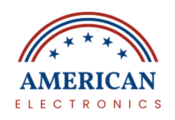
It doesn’t work when I try pressing on it for few seconds
Thank you so so much, I have been having them for quite sometime now but not knowing how to connect them
Ł æ œ
How many Manny
It works💯💯thank you My Man
👌
Thanks for putting this up.
Thank you
Excellent thank you
Helpful
🫵
Thank you so much 💓
How to identify L or R? No label on the earbuds.
thanks 🙏🏿
Thank you!😊
Helpful video. Thank you so much ❤
Thank you.
How to connect DB SCHENKER earbuds
Instructions were not clear.
I can’t find them in the phone
Bluetooth wireless earbuds
I just searched for how to pair cheap wireless airpods and this was the first thing
I. Don’t. like. you 😢
Thank you very much is a big help for me 👍🙏
Think you so much.
THIS WAS THE BEST TUTORIAL SO FAR!!!.. THNK U SO MUCH!.. ✌️❤😎👍👍
Thank you soo much
Hi, thank you for your video. I have connected my earpod to my android phone. your video is very helpful. Cheers
Thank You, now I can do it, as a senior citizen I appreciate your help.
thank you so much
Thank you🎉🎉🎉
Sir, I have same thing like this an I may not be able to connect it sir
thankyou this 70year old lady followed your instruction and instant success,
Have this one
I got it Thank you!!!!!👍
God bless u!
The two buds are connected but are not playing songs together.
What should I do ?
Thanks so much very helpful!!😊
Thank you very much
Thanks
Thank you so much
Thanks
This was helpful tjanks
Thx it worked x
I have a ear buds A30 TWS and I try connect with my smartphone but it cannot connect, the ear I have does not have any button. Please can you help me!
Xiaomi Mi True Wireless Earbuds Basic 2
https://amzn.to/3KiC862
Thanks alot..easy to understand and very helpful
Thank you
How much do they cost
Thank you! The instructions are awful