Emporia Vue Energy Monitor – Gen 3 vs. Gen 2 – NEW FOR 2024
Emporia Vue Energy Monitor – Gen 3 vs. Gen 2 – NEW FOR 2024
 In this video, Chris compares two generations of the Emporia Vue energy monitor, installs the newest model and shows how it works.
In this video, Chris compares two generations of the Emporia Vue energy monitor, installs the newest model and shows how it works.
โคโคShop for Emporia Vue ๐๐ป http://handydad.tv/empv
โคโคLearn more ๐๐ป http://handydad.tv/emporia
RELATED VIDEOS:
DISCLAIMER:
๐ โ We were interested in reviewing a product and obtained it without charge
See https://handydad.tv/disclaimer for details.
โ๏ธโ๏ธโ๏ธ If you liked this video, say thanks with a cup of coffee ๐๐ป https://ko-fi.com/handydadtv โ๏ธโ๏ธโ๏ธ
โ๏ธFollow me on Facebook, Instagram and Twitter @HandyDadTV
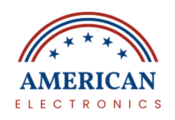
Fantastic video! Question: if there is a power cut in my house, and I am away in another city, will the Emporia app send me an alarm or any notification? Thank you
I might not been able to see correctly, but it looked like you had both the blue and white under a single screw on the neutral bar, which I donโt believe is allowed by code. Also, my experience with 240v devices, that some of when actually have quite a differences between the two phases, so using a single sensor and configuring it as 2x got inaccurate results. Great install video and explanations, thank you.
Can I read kwh on a monthly basis?
Larger Clamps – sales in UK and EU fall / complaints rise!
Can you get the data out yet? Other than CSV downloads?
Wish they had smart plugs that handled full 15A and maybe a 20A version as well… My freeze dryer runs for 24-48 hrs straight and can pull upwards of 1500W+ when the vacuum pump, compressor and heating elements are all running… Smart Plugs are only rated at 10A, or 15A Peak for 1 hour/day…
Is the 3rd Gen really that much better then the 2nd Gen if you dont have solar and just want to monitor daily usage and real time usage?
Nice video, very informative. Does the Vue measure the total electric consumption on the main phase wires so that I can compare the total consumption to the sum of the individual sensors that are installed? Thanks
I bought one of these back in April in returned it. I found it extremely unreliable and the way it clutters up the box is just ridiculous. Also the app looks like it was written by a couple college students in 2004. Simple stuff like, after you set it up wanting to change one of the circuits to represent a 220 line couldn’t be done. You had to delete the whole installation and start over. More importantly when you watch something live numbers just jumped all over the place. And that are returning it and just installed the sense unit. I’ve only had it for a day so it’s detected all of two things, but at least the current reading makes more sense. I think this has potential but in its current state it’s just junk.
This may be a silly question, but is there anything that says you need to put the CT clamps around the wire as it exits the breaker? (all pics online show CT clamps right next to breakers). I have very little room to the left/right of my breakers, but great cable management and lots of room where the wires exit at the top of the panel/fuse box. So I would prefer to clamp the wires in the upper region of my fuse box.
Is there a web interface for browsing from a desktop PC instead of app? (or an industrial version for offices?)
Excelente video me gusta mucho su trabajo
Good day. Thanks for sharing. I have a question. If you add the two large CT’s to measure the whole house usage plus the 8 or 16 that go into separate circuits.
If you use both… Does the system know that the 16 individuals are part of the total measured by the big CT’s? or does it sum 16 small loads to a big total load?
I want to make sure we wonยดt have information errors by using both
and the reason I ask is because I want to use it precisely on a home that have more than 16, so I am planning to measure the total, but still want to be able to measure the big loads on the home, such as AC, pool heater, etc. Thanks and great channel you have here.
This is a very helpful video. Thanks for sharing. I just got solar panels installed on my house and am looking for a home energy monitoring solution. Have you done any research into the Sense Energy Monitor? Is it supposed to use machine learning to "detect" devices as opposed to physical wires like the Emporia? Thank you.
Nice to see old style charts display. Emporia did a software update that ruined them.
if you want to monitor both legs of another 240v besides the main input can that be done? I have a generator 240v input that I want to monitor as well.
Hello friend, I have the gen2 and it works well. What I don’t like is that when there is an interruption in the internet service, the vue does not save information about my consumption and then update it in the cloud when the internet returns again and I would like to know if they have already resolved it. This is in the new version, I don’t know if you have noticed this problem.
I missed how you connected the Solar system to the Vue. I just added a heat pump and have had solar for a few years so i’m pretty interested in seeing how much more solar i’ll need to cover the heat pump. I can find out on my bill… My solar connects in on the out side box so might be harder.
Can the CT’s be split up with some in a main panel and some in a critical circuits subpanel, using just one Vue monitor?
For the dryer circuit, you may want to measure both branches, since the motor tends to run on 120V and the heater on 240V.
Best company
Does this pass code in Florida?
Hi! nice video ๐ If you want to meter the consumption per month, is it posible per each sensor? or the info is just showed in real time?
Can I have your old one ๐
Very good video on a subject that is of great interest to me. We have solar panels for a few months now and I couldn’t figure out how you incorporated your solar production in with your home energy use in the Emporia Vue app; or was it Home Assistant? I’d love to do that. Thanks for the great video.
Can you use this in Canada.
What a great video. I was on the fence about getting something like this but you’ve convinced me. Thanks very much for this! Cheers.
Can WE send the data on our Home Assistant.
I don’t want a cloud solution (useless for domotic and useless for privaty)
Hey @handydadtv loved the video, thanks! May I ask roughly where you live and what size solar system you have installed? I am considering adding solar and the info would be greatly appreciated!!
So it sounds like you could just use the CTs to monitor the hardwired things and the smart plugs for whatever else youโre interested in?
Great video with lots of helpful infomration!
Interesting product and well done on the video. Does this show Watt hour in the details?
Thanks for the video! Question regarding getting the data: I think I saw in another video (or maybe it was this one) that you said you cannot fine tune the dates using the app. If you want to match the dates on your electric bill, can you download the (daily) data yourself and align your Vue-measured usage with your what your power company says? Are you happy with the app and data delivery?
Personally, I have the gen 2. Worked great at my previous house. Moved and installed in "new" house. Lots of interference from other circuits. Very frustrating and mostly useless. Considering the new gen 3, due to less interference.
My Vue 3 just arrived today !! one question, how the heck are you monitoring the solar generation through the app?
Iโm really curious about that aspect.
I see 4 circuits on the left side that are not clamped are you not monitoring those?
you can also clamp 2 or 3 circuits on one CT as long as they are on the same phase. It has been a while since I set my Gen 2 up but if I recall each CT can read up to 50A. So up to 3 15A circuits or 2 20A. I was able to cover my whole 24 breaker panel with 16 CTs by combining
Thank you for the review.
In Australia here. Is this unit compatible with a 3phase 80amp with solar setup?
Great info here, and thank you again for the video Another question from me: I have an apartment attached to my house and electricity is not separated. I want the renter to pay their own electricity. This is the first energy monitor I’ve come across that can measure usage by circuit, such that I could determine how much my tenant is using. Are there competing products that do the same thing? Admittedly I haven’t been looking very long, but 24hrs of internet searches haven’t revealed anything that looks this good. Thoughts?
5:53 Hate to point this out, but there’s only one phase there. 120/240 1 phase (split). As far as wiring to a 240V breaker, one can also feed both conductors through the current tap, 180 degrees out of phase. Basically, cross the wires like an "X" and put the CT around the center so that one of the conductors go from breaker to load in one direction through the CT, then the other conductor goes through the opposite way. Don’t multiply the current in the settings when you do this.
I see you have solar. You’re welcome… your system is being paid for by all of us people who realize that’s a dead end in most of the world. OH! You have a Tesla too… Do you enjoy driving a coal powered vehicle which uses child labor to produce? LMAO. I bet you’re a democrat too! Ha!
Is the data accessed in the App cloud based? So if Emporia ever shuts down you can no longer see the use data?
The old generation 2 was not able to measure active power and distinguish it to passive and apparent power. This gives wrang results in case of inductive loads. Do you know if gen3 is able to measure active power ?
Good video! I’m using off-grid solar, so I need not only power (watts), I also need volts, amps, volt-amps, and power factor. A huge concern for off-grid is start-up surges from things like refrigerators and air conditioners/heat pumps.
I wouldn’t want to lose my 3 years of history just to go to the new one ๐
well done sir,, will buy soon.
I LOVE LOVE LOVE my Emporia devices! I’m doing a remodel and will have a TON of circuits. I’m glad to read on their site I can do "nesting" so I can track MANY circuits beyond 16… well, if they all fit in the panel, right?!?!
Your sensor plugs: The did a favor. If the cord/plug fails on the mini jack your pretty much done with that expensive sensor while you can actually repair the other
The rat’s nest of wires looks like my computer case. Cable management is not my friend.
Very helpful video. I just got rid of a Sense system because it was (1) slow to recognize devices, if at all, and (2) could not accurately track solar input and produce the net metering values you showed with the Vue. I am curious what connections with Vue enabled extracting the solar and net metering data.
FYI- If you need more than 16 CT’s you can also install a second Vue and NEST it and get more CT’s.
Thanks for sharing your experience unboxing and installing Gen 3. Question – How did you connect your solar production to the emporia app? I didnt see any connections made in your installation part.